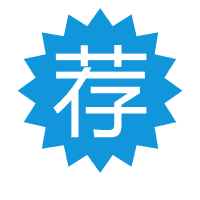查看分辨率
DISPLAY=:0 xrandr会返回Screen 0: xxxxxxxxxxxxxxxxxxxxxxxxxxxxxxxxx一堆创建 /usr/share/X11/xorg.conf.d/90-monitor.conf
sudo nano /usr/share/X11/xorg.conf.d/90-monitor.conf把以下内容粘贴进去
Section "Monitor"
Identifier "HDMI-1"
# This identifier would be the same as the name of the connector printed by xrandr
# for example "DVI-I-1 connected primary" means that the identifier is "DVI-I-1"
# another example "Unknown19-1 connected primary" some GPIO screens identify as Unknown19
Option "Rotate" "left"
# Valid rotation options are normal,inverted,left,right
Option "PreferredMode" "1920x1080"
# May be necesary if you are not getting your prefered resolution.
EndSection保存文件重启
sudo service KlipperScreen restart如果 KlipperScreen 没有重启:
sudo reboot